XZ AutoLisp Command For Easting Northing Title and Description
This Command is Used to Show the point label in AutoCAD. We Can Add the X,Y Coordinates, Description and Title of a Point.
For Execute This Command .
Press AP and Enter
Select the File from Your Location and Press the Load Button.
after load then press the close button.
Click at the Point where you want the data.
Enter the Chainage, Point Name or Title of the Point.
Enter the Description or Elevation of the Point.
Download the XZ Lisp File to Click at the Bottom Text Button.








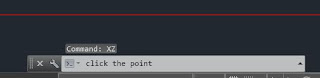


















3 Comments
I can't download it please send to me via email the Lisp file
ReplyDeletefikatlove@gmail.com
Good
ReplyDeleteFIKADU
ReplyDeleteFebruary 11, 2022 at 10:05 AM
I can't download it please send to me via email the Lisp file
Kousikkd787@gmail.com